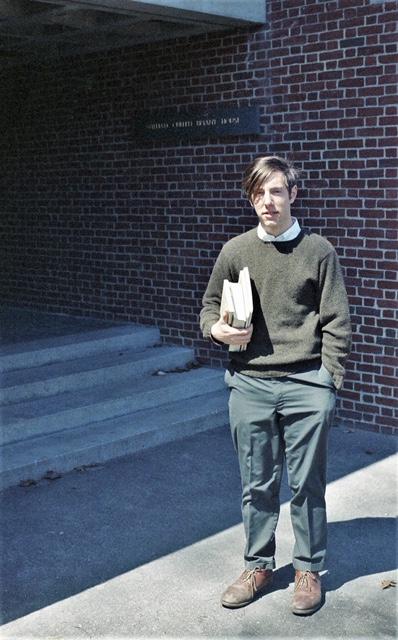Please note that there are 3 ways to view the captions for the photos:
1. Move your cursor over a photo.
2. Click the ‘View Slideshow’ link. The photos will appear enlarged, and the captions will appear when you move your cursor over a photo.
3. Click a photo to enlarge it. The caption will appear at the bottom of the photo, and you can scroll through the photos by clicking the scroll arrows that appear within each photo.